There are countless Agile tools available today, each trying to offer helpful features. Yet, despite their good intentions, I’ve seen many teams or even entire organizations adopt a tool only to end up trying to push it to “do more,” “automate things,” or “organize things” for them. The outcome? Frustration, such as: “I added the user story into Tool X, but I can’t seem to find it.”
In many cases, our best intentions to optimize a tool result in it working against us. Our efforts to configure the tool perfectly often overlook what we think are rare exceptions but are actually quite common across many teams. That’s when I turn back to the Agile Manifesto and reflect on its first value: “Individuals and interactions over processes and tools.”
Individuals and interactions over processes and tools.
When a tool becomes a hindrance, what often happens? We create more workarounds, hoping people will remember the “special” ways of doing things. But do we have a manual for these workarounds? And even if we do, do new users – or even those who just got comfortable with the tool – know where to find it? Most people would likely be surprised to learn there’s an “operating manual.”
A quick Google search for “Jira workflow” returns page after page of vendors and examples offering solutions, but what often happens is that teams implement convoluted workflows with unnecessary gates and steps.
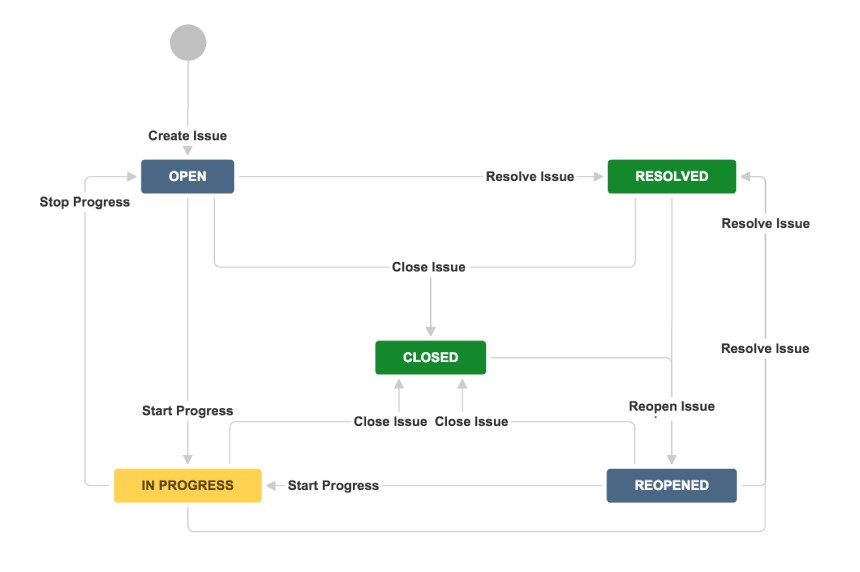
Sometimes, a task doesn’t need to go through all these stages, but the tool enforces them anyway. Imagine the Kanban board tied to such a workflow – it could be overwhelming, with too many columns or steps grouped together. How do team members know when the work is truly “done”? And if a task requires additional work not in the standard process, it can get lost in the system.
So, how can we apply the first Agile value here? Simple: simplify and increase transparency. In my experience, adding complexity to a tool with the intention of improving it usually reduces transparency. My advice is this: whether you’re using a whiteboard with sticky notes or a digital tool, keep it simple and let the team guide what needs to be done.

Take a basic Kanban board for example. The simplicity of such a setup grants the team more autonomy. During Sprint Planning, the team forecasts the Product Backlog Items (PBIs) they can complete within a sprint, with a goal focused on the product’s overall progress. The team works together to ensure the task is moved to completion, but with flexibility – the tasks may not always match the initial forecasts.
That’s where transparency comes in – a simple board like this reveals so much. The team’s focus is clear, and everyone can see what’s progressing. If some tasks require early intervention from another team, it’s easy to spot, and perhaps even fun to highlight.
During the Daily Scrum, the team can review the board and ask, “How do we get closer to fulfilling our Sprint Goal?” They can adjust and try new approaches, balancing the speed of delivery with the need for technical debt. But they’re empowered to make those decisions collectively, with a clear focus on the goal.
Whether using sticky notes or digital tools, my advice remains: keep it simple and let the people guide the process.
Digital tools can be configured simply too. Let the team figure out if they want the tool to do more. Avoid creating complicated templates for every team. Once you’ve simplified the tool, measure progress by tracking metrics like cycle time (the time from backlog to delivery) and throughput (how many items are completed per sprint). These metrics help keep the backlog manageable – focusing on outcomes rather than endless lists.
It’s crucial to also measure the value delivered to customers, not just internal outputs like velocity or defect rates. A product may perform well technically, but if it doesn’t meet the customer’s needs, it’s not serving its true purpose. Both aspects – performance and value – are important.
So, what can you do to make your tool an asset instead of a burden? As I spend time in my workshop, I know I’ll always reach for the tool that makes my work easier and more enjoyable.


